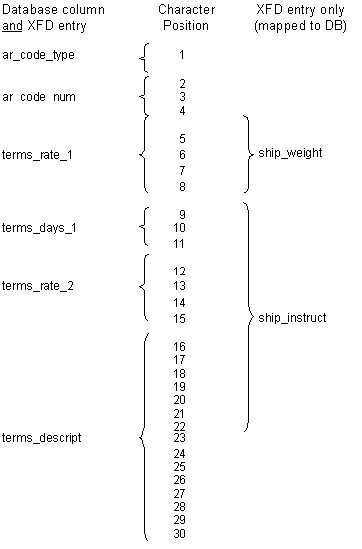




ACUCOBOL-GT data dictionaries (XFDs) enable the Acu4GL interface to create a table (or access an existing one) in the database for each indexed file. Each column in the table contains the values for one field. The column names are essentially the field names.
The table that is built is based on the largest record in the COBOL file, and contains the fields from that record, plus any key fields (key fields are those which are named in KEY IS phrases of SELECT verbs in the FILE CONTROL section). This ensures that data from all COBOL records will fit within the table, and simplifies the storage and retrieval process. If you were to examine the database columns, only the fields from the largest record, and the key fields, would appear.
NOTE
If the field named in the KEY IS phrase is a group item, it will not become a column in the database table. Instead, the elementary items subordinate to the named group item will each become a column.
You can force a group item to be a column by using the USE GROUP directive.
With multiple record formats (level 01), not all COBOL fields are represented in the database by name, but all fields are storable and retrievable. The data dictionary maps fields from all records of a file to the corresponding locations in the master (largest) record of the file, and thus to the database table. Since Acu4GL has access to the data dictionary, it knows where the data from a given COBOL record fits in the database tables. This activity is invisible to the COBOL application.
For example, if your program has one file with the three records shown below, the underlined fields will be included in the database table by default (this example assumes that ar-codes-key is named in a KEY IS phrase). Some fields will not appear in the table, but the data dictionary will map them to the master field names. The interface thus will eliminate redundancies and give you optimum performance.
01 ar-codes-record.
03 ar-codes-key.
05 ar-code-type pic x.
05 ar-code-num pic 999.
01 ship-code-record.
03 filler pic x(4).
03 ship-weight pic s999v9.
03 ship-instruct pic x(15).
01 terms-code-record.
03 filler pic x(4).
03 terms-rate-1 pic s9v999.
03 terms-days-1 pic 9(3).
03 terms-rate-2 pic s9v999.
03 terms-descript pic x(15).
The following diagram shows how Acu4GL creates database columns for some of
the fields in the COBOL record, while other fields are mapped to those columns by
the Data Dictionary; this means that all the fields are accessible to the COBOL program.
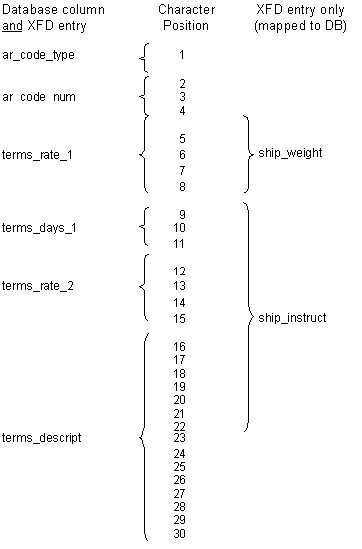
The next topic, Defaults Used in XFD Files describes the rules that the interface follows as it builds the database table, and explains how you can override those rules when necessary.