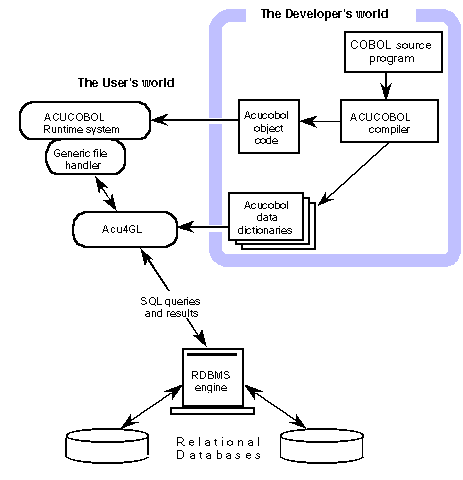




The Acu4GL seamless interface ensures that all changes to your database are immediately available to your COBOL program. Also, it ensures that all data updates introduced by your COBOL program are immediately reflected in the database.
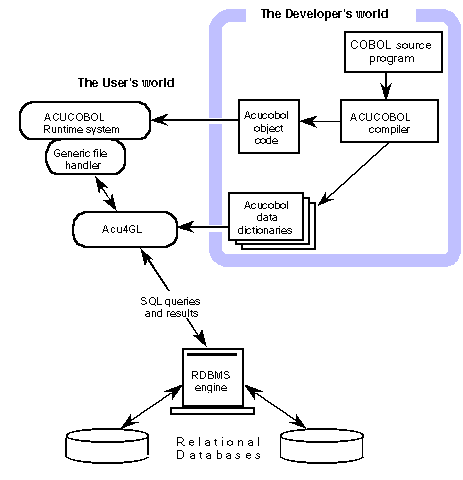
After your ACUCOBOL-GT data dictionaries have been generated, you can switch to a different RDBMS simply by linking in a different interface module and setting DEFAULT-HOST to point to the new RDBMS. No recompiling is necessary.
Because Acu4GL accesses the database through its native engine, the full relational integrity of the database is maintained. The COBOL program need not be concerned about enforcing relationships between keys and foreign keys on tables, constraints on field relationships and contents, and so forth.
If you have specified that a file is to reside on a RDBMS by setting either DEFAULT-HOST or filename-HOST, then an OPEN OUTPUT filename statement in your COBOL program will automatically generate a CREATE TABLE filename function on the specified host database. Appropriate permissions will be granted based on your login and password, and on access parameters you have set. See the on-line help table of contents to find the section specific to your RDBMS for details.
Database rules can be altered without necessitating a change to, or even a recompile of, the COBOL program that accesses the database through Acu4GL. If a database violation occurs, the engine detects it, and Acu4GL returns an I/O error condition to the COBOL program. The program can, if desired, call a standard ACUCOBOL-GT library routine for an extended error description.
This is the end of the Overview section. Click the Contents button at the top of this window to return to the Table of Contents page.